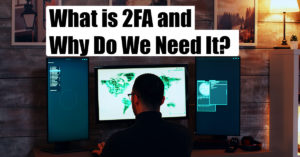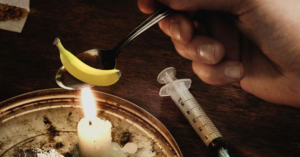What Is 2FA And Why Do We Need It?
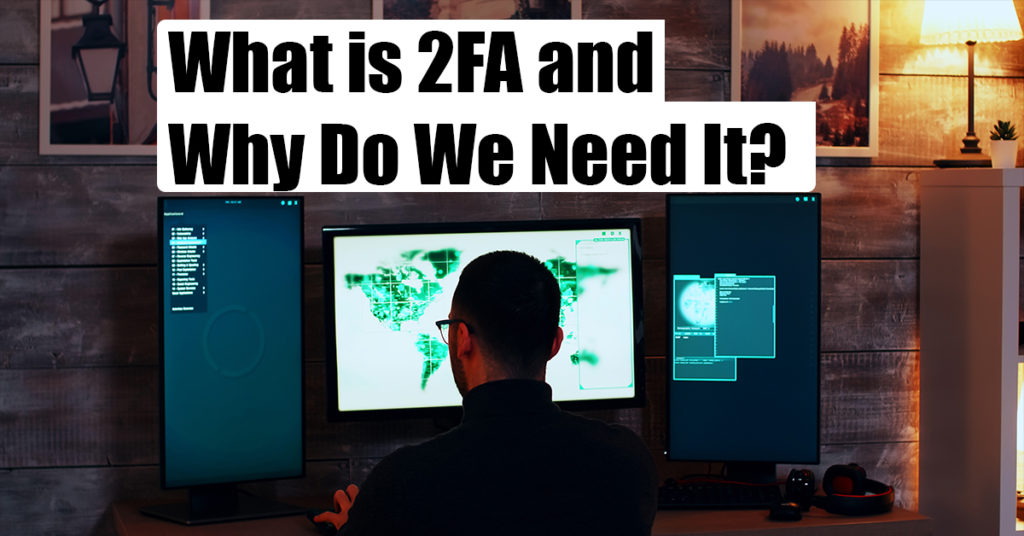
2FA or Two Factor Authentication is a very common thing people run into when using a multitude of apps, including cryptocurrency. Most of the trusted sites use it, and it can definitely cause a lot of headaches.
We’re used to having our username and password, but technology has made it so the standard username and password can get easily hacked. I’ve seen far too many posts on Facebook stating that their account has been hacked and please do not click on any post links or DM’s sent. Then they feel silly, and yet do nothing to protect their account any further.
This is why you need Two Factor Authentication (or 2FA). 2FA is an extra layer of password protection to help verify who you are when you log into an account.
It does this by using several of the following:
- Something you know (like password or information)
- Something you own (like a smartphone or any other item that works with their system)
- Something you are (Which was the most confusing way of saying this -> like fingerprint scan, face recognition, eye scan, etc…)
When it comes to protecting your accounts, and more importantly your information, you can see how important any extra layers of protection are. There are far more pros than cons to doing this, but it’s important to know how to set your 2Fa up properly otherwise it can be a real nightmare trying to regain access to your accounts.
Are there any risks?
There are really two major risks:

- Staying anonymous
- Losing your devices.
In order to stay anonymous (which would help keep your identity private) you may want to spend some money buying a dedicated 2FA device.
Using your smartphone is “free” but gives a direct link to you, your private information, and your accounts. Also, if you’re accustomed to using a fingerprint for facial recognition scan, you’re giving one of the few unique codes we have to the company that runs the 2FA application.
Buying a separate anonymous device, called a U2F Key, is an option. It won’t have any of your personal information in it and is not terribly expensive.The biggest downside is, not all sites accept U2F Keys as an option which means you’re forced to use your smartphone on many sites.
No matter what you choose there is always a risk of someone getting ahold of your devices and passwords in order to access your accounts. It’s not 100% foolproof, but again it’s far better than not having 2FA activated on your account.
The bigger and far more likely scenario of you losing your device or getting a new device and improperly backing things up is a risk that definitely needs to be addressed, and will be shortly.
What Are The Best Options To Choose?
In order to complete a 2FA process you will most certainly need a username/email address/phone number plus a password. This is no different than signing into your email, Facebook, Twitter (follow us @CoinBoysPodcast BTW), you name it.

Next comes either using a physical U2F key/fob/dongle (it has many interesting names but they are all the same style of device), or an app on your smartphone. None the less there are three brands that seem to be at the top of a google search. They are Yubico, Kensington, Thetis, and Fido.

The most common is using an app. Two apps dominate this space and that’s Google Authenticator, and Authy, but there are others out there that have yet to build up a trustworthy reputation. When dealing with our private information, trust is everything.
I have personally chosen Authy to help with my 2FA needs due to the fact that Google is sketchy as a company in terms of keeping your information safe. You can use whatever you feel comfortable with. They all have their pros and cons and in the end you must trust your own research in order to make your decision.
Conclusion
This whole article was actually inspired by an incident that happened with one of our very own Satoshi Droppers at World Crypto Con in Vegas. She chose her phone to do her 2FA and ended up losing her phone as we were walking the strip. Her skin went from tan to pale as soon as she realized she lost her phone. Luckily she had already backed up all the information on a second device and lost nothing important, but had she not done that her information and money would have been lost.
How do you feel about Two Factor Authentication? Are you a fan of the security or upset with all the hassle you have to go through in order to sign into your accounts? Comment below and let us know what you think.